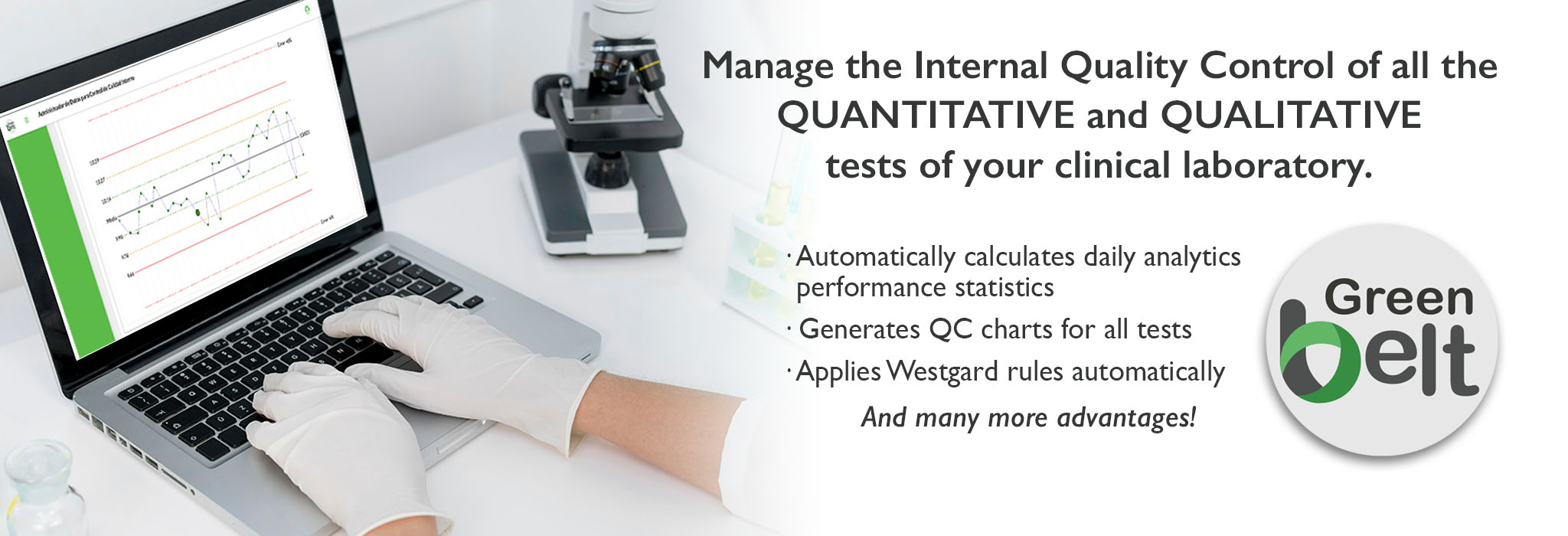Tools
QC Plotter, Simulator, Checker, Trainer
James O. Westgard and Paul Schilling
QC Calculator
Can be used with initial replication data from a control material to calculate the mean, SD, CV, and control limits. Can also be used to calculate cumulative mean, SD, CV, and control limits when user enters summation terms from earlier calculations. Prepares a blank control chart that can be printed.
QC Plotter
Can be used to display control results on a control chart. User enters the mean and SD for a control material (available from QC Calculator), specifies the control limits to be drawn on the chart, and enters up to 60 control results to be plotted on the control chart that can be printed.
QC Simulator- this tool is only available with the Basic QC Practices online course, or the Basic QC Practices 4th edition manual
Can be used to prepare trial sets of data that demonstrate the effects of systematic errors (shift of mean) and random errors (increase in SD). User can display these trial sets of data in the form of histograms and can also view these data on a control chart whose limits represent the stable mean and SD of a method. Useful to learn how different analytical errors affect the control results.
QC Trainer - this tool is only available with the Basic QC Practices online course, or the Basic QC Practices 4th edition manual
Can be used to generate simulated data that can be used to practice the interpretation of different control rules, such as 13s, 12s, and 13s/22s/R4s with N=2, 13s, 12s, and 13s/22s/R4s with N=3, and 13s, 12s, and 13s/22s/R4s/41s with N=4. User can select the number of control measurements per run (N/run) and the control rules to be applied, display control results for the next run, interpret that data to judge the control status, and have the program verify the correctness of that interpretation. Useful to train analysts to properly interpret control data using specific control rules
QC Checker - this tool is only available with the Basic QC Practices online course, or the Basic QC Practices 4th edition manual
Can be used to manually enter control values for display on a control chart and for checking control status by selected control rules. The user enters the values for one run, checks control status, then enters the values for the next run, etc. Assists the user in checking specific sets of control data and for clarifying the interpretation of the control results.