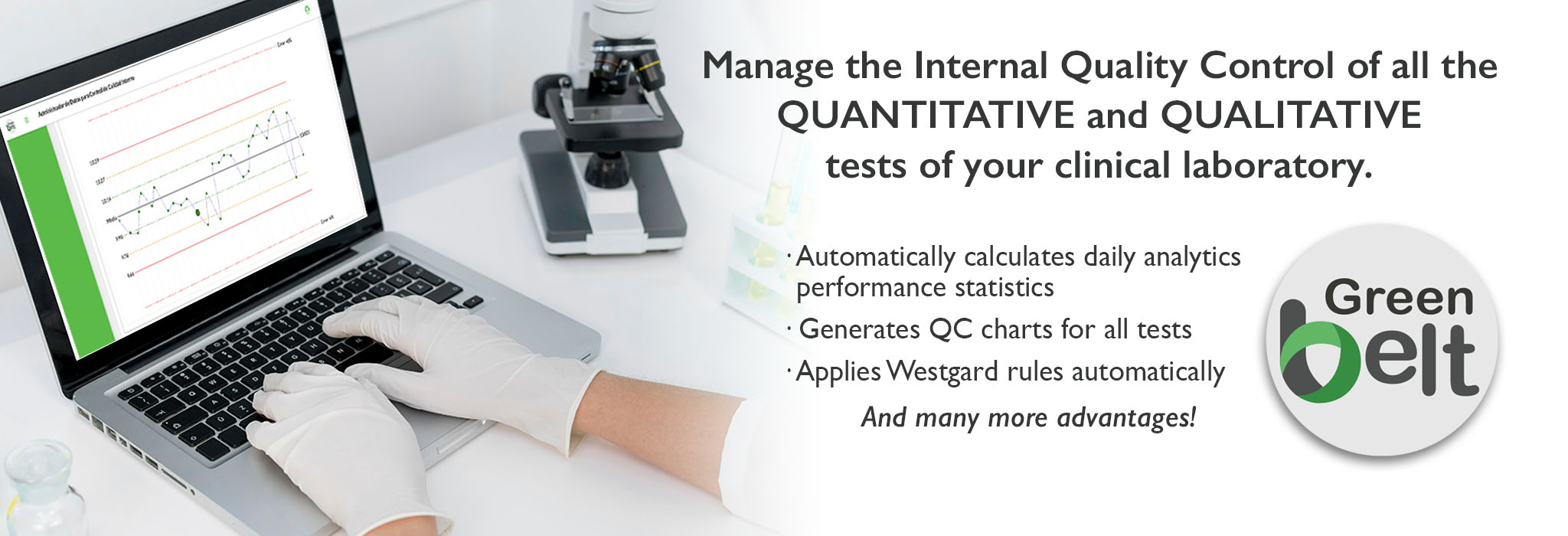Tools
QC Design Planner, Method Planner
Here are two tools - Method Planner for establishing the specifications for imprecision and inaccuracy that are needed for cost-effective operation of a method, and QC Planner for selecting a QC procedure that is appropriate for the quality required for the test and the imprecision and inaccuracy observed for a method.
Method Planner can be used to establish the specifications for a method's CV and bias. You simply enter the quality required for the test (as an allowable total error), select the number of control materials that would be used for routine monitoring, and click the button to prepare the appropriate chart of operating specifications (OPSpecs chart).
- Select the control rules and total number of control measurements that you want to utilize for QC in your laboratory, identify the corresponding operating line for that QC procedure, then read the x-intercept to determine the maximum allowable imprecision (given as CV, %) for a bias of zero.
- For a non-zero bias, identify the operating line for the control rules and N of interest, find the y-coordinate that corresponds to the bias of interest, then read the allowable imprecision from the x-scale.
QC Planner can be used to select appropriate control rules and the total number of control measurements (N) that are needed. You simply enter the quality requirement for the test (as an allowable total error, %), enter the observed imprecision (CV,%) and observed bias (in %) for your method, select the number of control materials to be analyzed (two or three), and click the button to plot the operating point of your method on the appropriate OPSpecs chart.
- Inspect the 90%AQA OPSpecs chart for low N to see if the operating lines of any of the QC procedures are above your operating point. If so, identify the rules, N, and probability for false rejection (Pfr) for those lines and select the QC procedure that has the lowest Pfr and is practical to implement in your laboratory.
- Inspect the 90%AQA OPSpecs chart for high N to see if the operating lines of any of the QC procedures are above your operating point. If so, identify the rules, N, and probability for false rejection (Pfr) for those lines and select the QC procedure that has the lowest Pfr and is practical to implement in your laboratory.
- Inspect the 50%AQA OPSpecs chart for high N to see if the operating lines of any of the QC procedures are above your operating point. If so, identify the rules, N, and probability for false rejection (Pfr) for those lines and select the QC procedure whose line is highest, has the lowest Pfr, and is practical to implement in your laboratory.